How to Activate Whimstay on Your Streamline Portal
Step 1: Enable tokens for Whimstay
1. Go to your Streamline home page
2. Find the Third Party Integrations section and click “Self Service Onboarding”
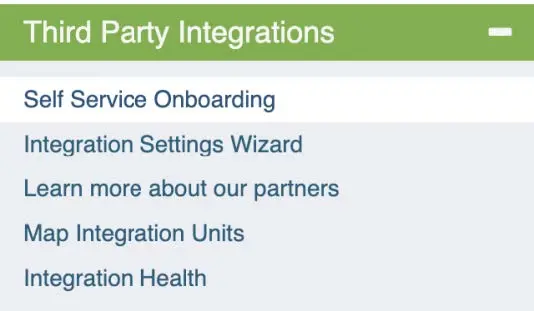
Streamline Integration Doc for Whimstay Hosts
3. Then find Whimstay in the list and click “Get Tokens”
4. Complete the steps prompted by Streamline & the tokens will be automatically emailed to Whimstay
Step 2: Enable properties for your Whimstay integration
1. Click the Reports icon
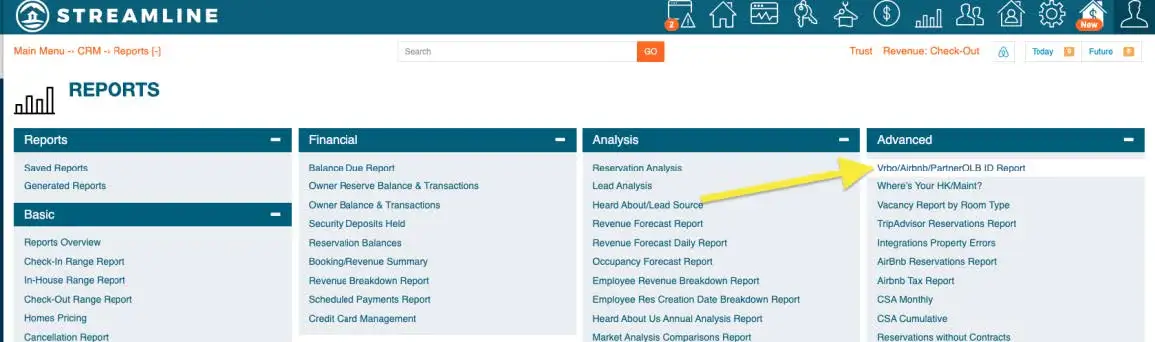
Streamline Integration Doc for Whimstay Hosts
2. Under Advanced > click “Vrbo/Airbnb/PartnerOLB ID Report
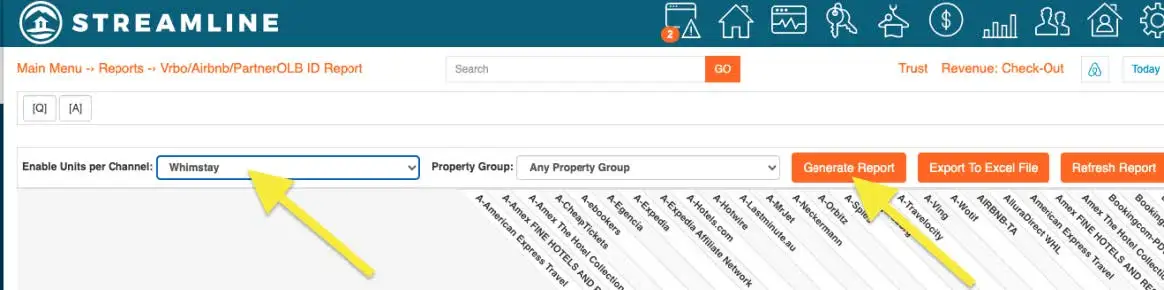
Streamline Integration Doc for Whimstay Hosts
3. “Enabled Units per Channel” > select Whimstay from the drop down options. Then click Generate Report.
4. Enable units for integration by clicking the “Check All” button or by checking off individual properties. Then click “Update Settings” at the bottom of the page to submit
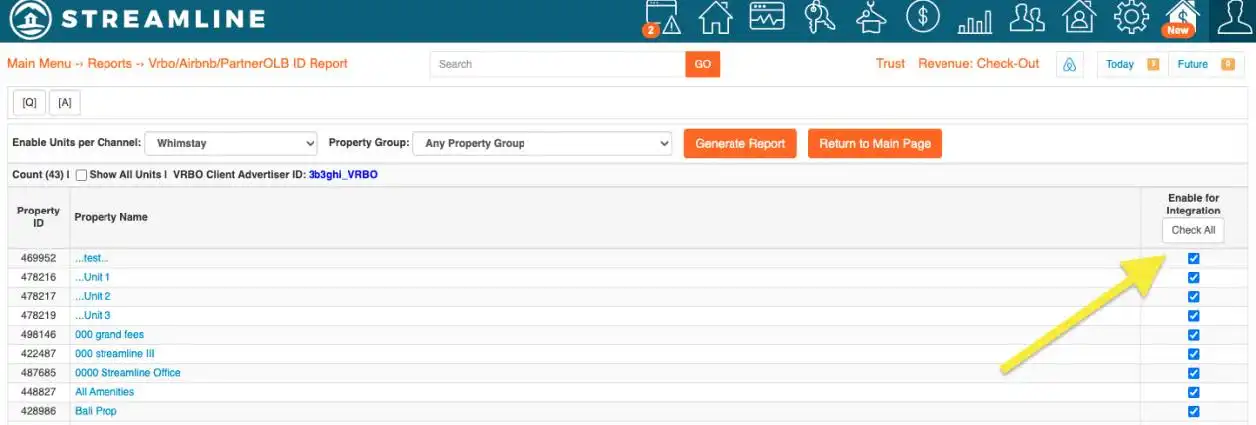
Streamline Integration Doc for Whimstay Hosts
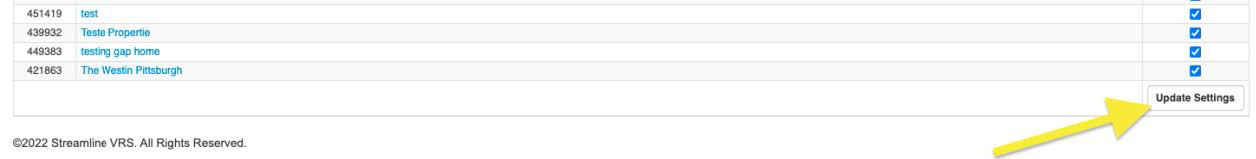
Streamline Integration Doc for Whimstay Hosts
5. Please note: Whimstay has a two-way integration with Streamline. This allows for cancelation and booking modifications to be communicated from your Streamline system to Whimstay and vice versa.
Step 3: Schedule an onboarding call
1. Schedule a time for a 15-minute onboarding call to set up your Whimstay Host Portal. Then go live on Whimstay!
Questions?
Please contact Whimstay’s Account Management Team at: hostsupport@whimstay.com
Whimstay
Find the best deals on last-minute vacation rentals