How to Enable Whimstay in Your OwnerRez Account
1. Inside OwnerRez, go to Settings > API Integrations > Connect a Channel, then select Connect Whimstay

2. Make sure to configure the channel settings and save
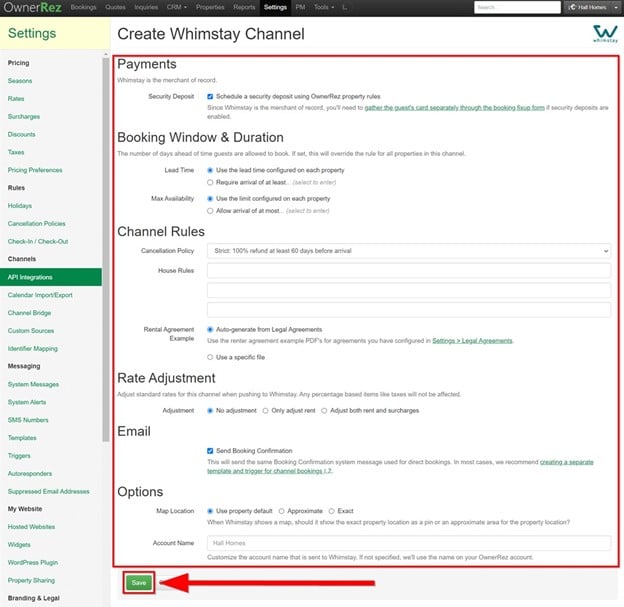
3. Next, click the Properties tab then click Change Property Mappings
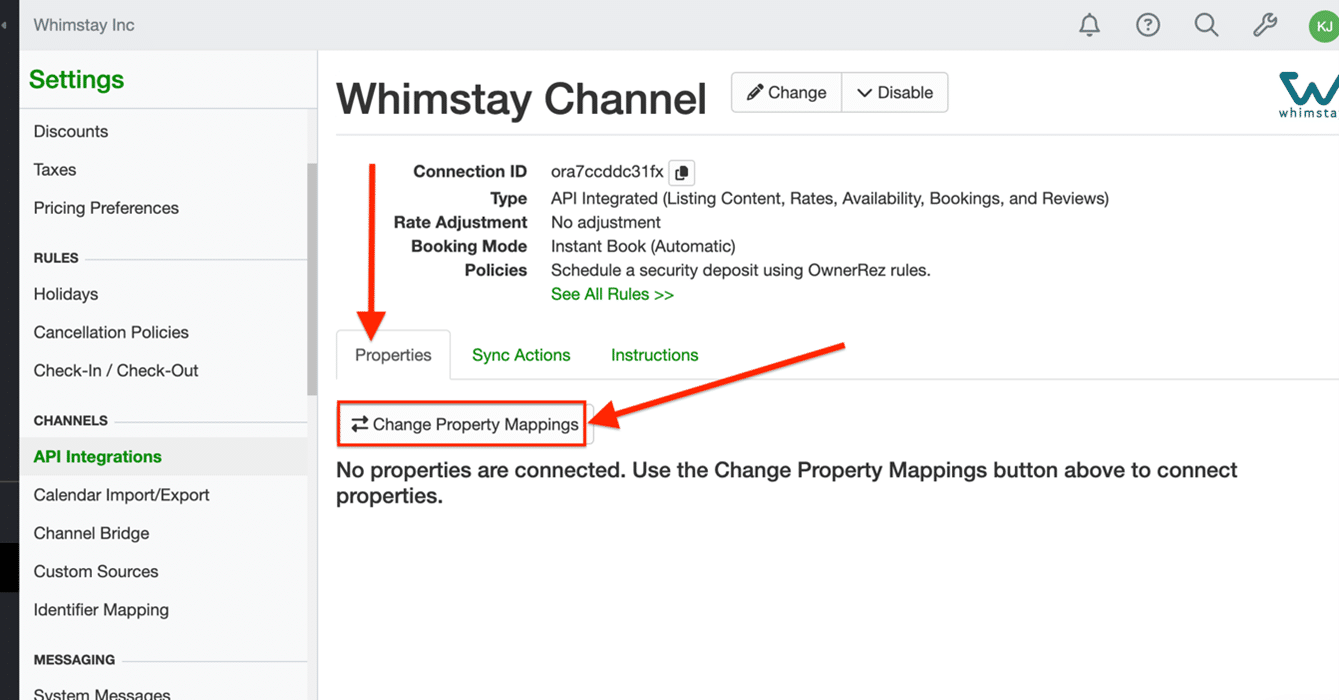
4. Check off the units you would like to enable for Whimstay
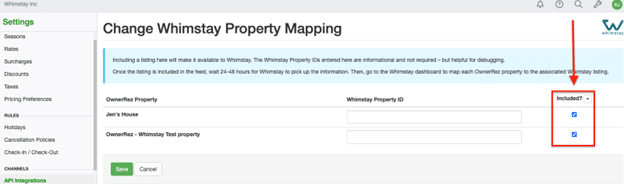
5. Set up a quick (15-minute) onboarding call with your Account Manager at Whimstay
Questions?
Please contact Whimstay’s Account Management Team at: hostsupport@whimstay.com
 Download
Download Most Popular

Pawfect Getaways: Discover America’s Top Pet-Friendly Cities


Whimstay Featured on USA Today’s 10Best: 7 websites specializing in amazing vacation rentals


Unleash Your Wild Side: Explore These Underrated Spring Break Destinations


Affordable Astro-Tourism: Best Spots for the 2024 Eclipse on a Budget


2024’s Best Budget-Friendly U.S. Destinations


Your Perfect Vacation Rental Destination, According to Your Zodiac Sign


6 Romantic Last Minute Stays Under $150 in Top Destinations


Spend Valentine’s Day in One of These Five Romantic Places


Eat, See, Do: Branson, Missouri


Labor Day Landscapes: Last-Minute National Park Adventures


