How to Enable Whimstay in Your Hostify Account
1. In your Hostify account, navigate to Settings
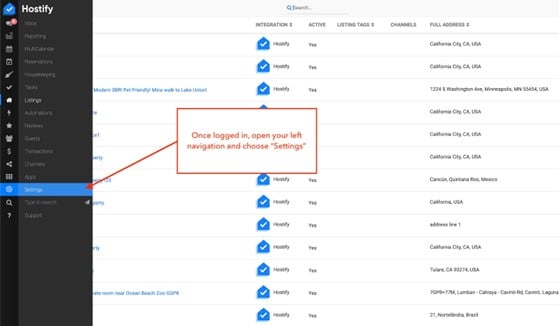
2. Copy your API Key and email it to HostSupport@whimstay.com or directly to your Account Manager prior to your onboarding call
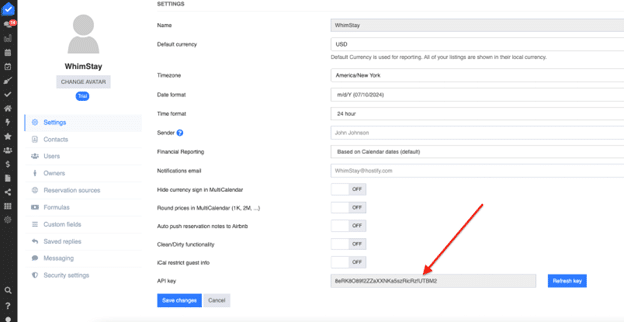
Questions?
Please contact Whimstay’s Account Management Team at: hostsupport@whimstay.com
 Download
Download Most Popular

Pawfect Getaways: Discover America’s Top Pet-Friendly Cities


Whimstay Featured on USA Today’s 10Best: 7 websites specializing in amazing vacation rentals


Unleash Your Wild Side: Explore These Underrated Spring Break Destinations


Affordable Astro-Tourism: Best Spots for the 2024 Eclipse on a Budget


2024’s Best Budget-Friendly U.S. Destinations


Your Perfect Vacation Rental Destination, According to Your Zodiac Sign


6 Romantic Last Minute Stays Under $150 in Top Destinations


Spend Valentine’s Day in One of These Five Romantic Places


Eat, See, Do: Branson, Missouri


Labor Day Landscapes: Last-Minute National Park Adventures


