How to Activate Whimstay on Your Hostfully Portal
Step 1: In Hostfully, under the Agency dropdown, go to Channels to toggle Whimstay ON
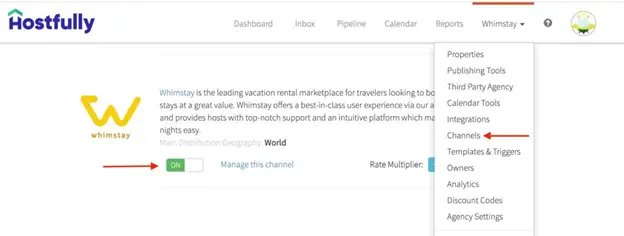
Whimstay channel on
Step 2. Click on the Manage this channel link, and choose properties to go live on Whimstay by toggling them ON
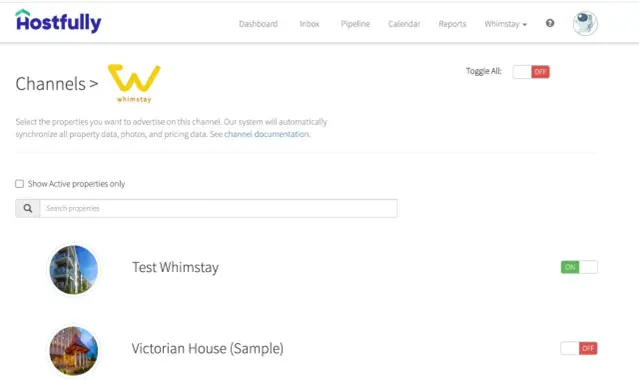
Whimstay channels guide for Hostfully
Step 3. Get your Agency UID from the Hostfully PMP. Copy and email this to your dedicated Whimstay Account Manager.
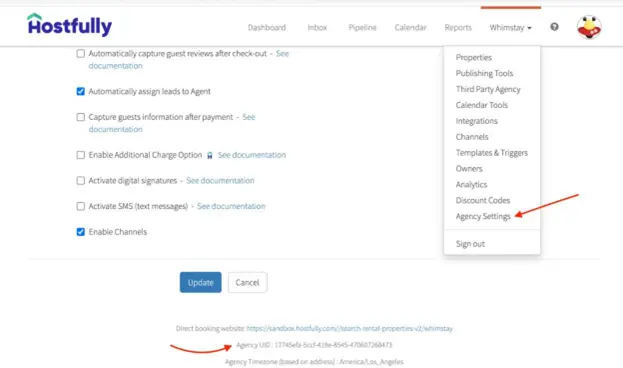
Whimstay guide for Hostfully agency settings
Questions?
Please contact Whimstay’s Account Management Team at: hostsupport@whimstay.com
Whimstay
Find the best deals on last-minute vacation rentals