How to Activate Whimstay on Your Guesty Portal
- In Guesty, find the Growth icon in the tool bar. Next, click “Growth” from the menu bar then “Distribution”. Find the Whimstay card and click “Connect”.
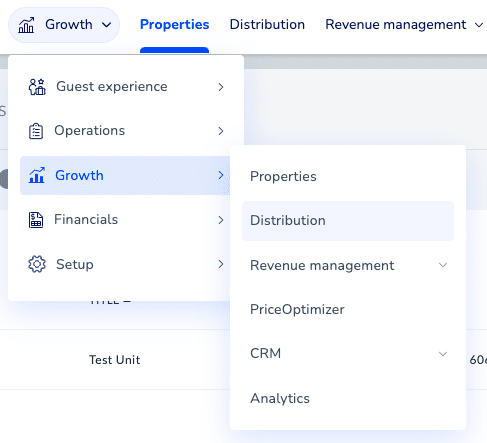
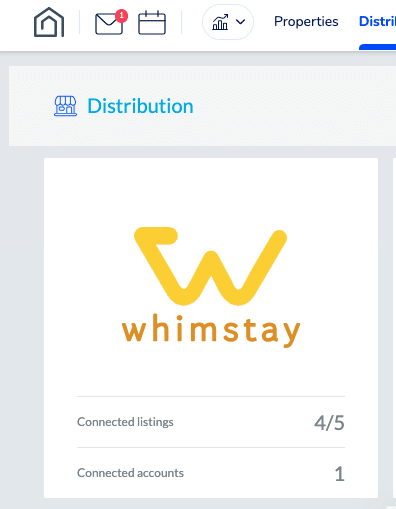
- Click “Start Connecting To Whimstay” button (this will automatically email tokens to Whimstay)
- Set cancellation policies
- Select Listings:
- All my current listings
- OR specific listings > check off specific listings to distribute
- Then click “Connect Listings” button
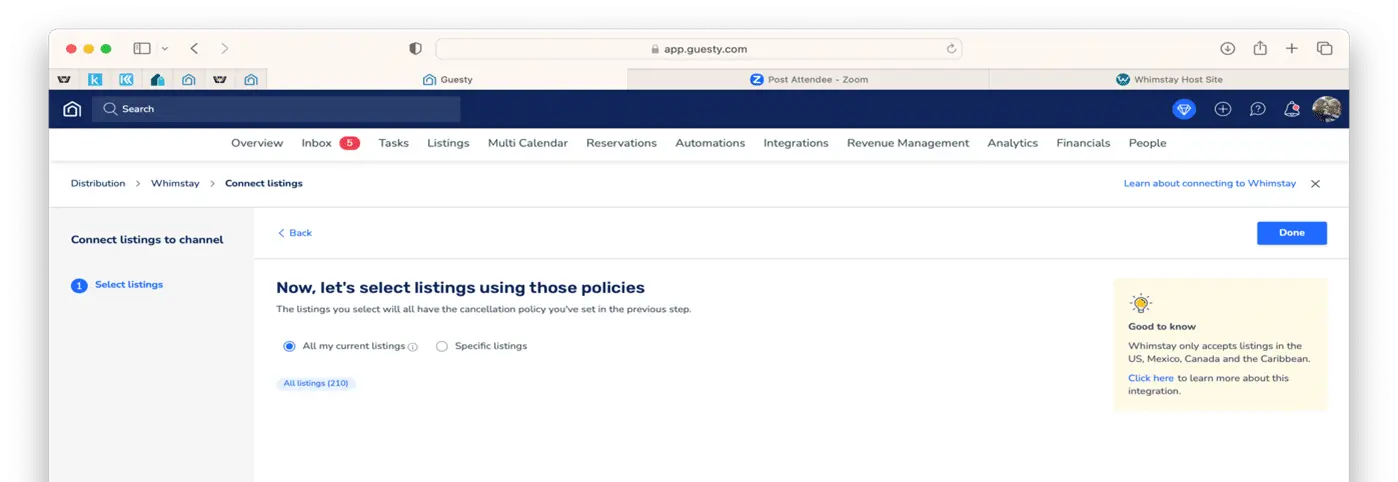
Questions?
Please contact Whimstay’s Account Management Team at: hostsupport@whimstay.com
 Download
Download Most Popular

Pawfect Getaways: Discover America’s Top Pet-Friendly Cities

Whimstay
3 min read

Whimstay Featured on USA Today’s 10Best: 7 websites specializing in amazing vacation rentals

Whimstay
3 min read

Unleash Your Wild Side: Explore These Underrated Spring Break Destinations

Whimstay
3 min read

Affordable Astro-Tourism: Best Spots for the 2024 Eclipse on a Budget

Whimstay
3 min read

2024’s Best Budget-Friendly U.S. Destinations

Whimstay
3 min read

Your Perfect Vacation Rental Destination, According to Your Zodiac Sign

Whimstay
3 min read

6 Romantic Last Minute Stays Under $150 in Top Destinations

Whimstay
3 min read

Spend Valentine’s Day in One of These Five Romantic Places

Whimstay
3 min read

Eat, See, Do: Branson, Missouri

Whimstay
3 min read

Labor Day Landscapes: Last-Minute National Park Adventures

Whimstay
3 min read

